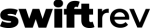Important: how to tell the customer about their Online Controls
We’ve pre-built an email you can copy and paste into an email to your customer. See that here.
More about the online controls
The online controls allow a customer to easily manage their discount codes. Key features include:
- Access to easily copy the discount codes for use in the ecommerce checkout
- Link to the ecommerce checkout experience to use the code
- Status: “active” or “used”
- If “used”, links to directly View or Edit the press release
Note, users do not need a password to login – a code is sent to their email address for easy access.
Below is a screenshot of the logged in control experience.
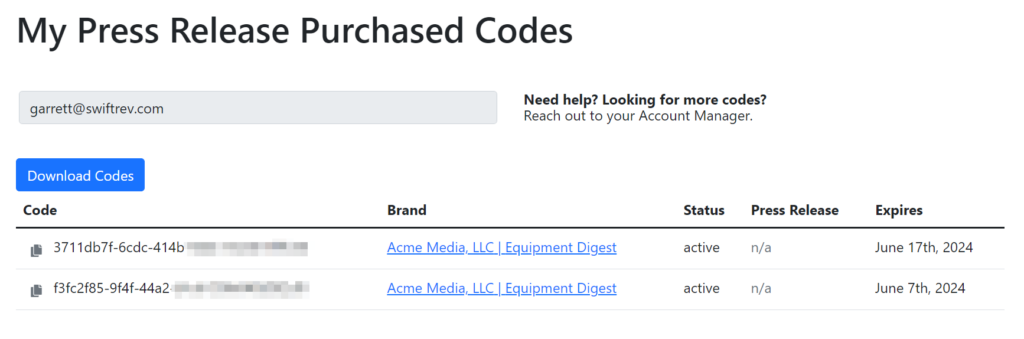
Looking closer, here’s an example of the “Status” and “Press Release” controls once a code has been used.
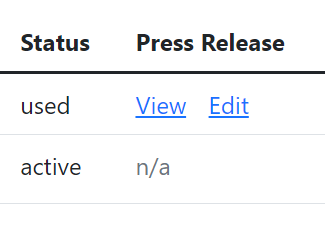
Links to the Online Controls
The link to the codes is:
- at the top of every SwiftRev installation
- at the bottom of every paid press release article
See for yourself in our demo account.
If asked, the simplest guidance is “check the bottom of the press release”.
Want to actually provide the link to the controls yourself? Find that link below.
https://ecomm.swiftrevdemo.com/login-bulk-sales
Want to see what the Online Controls for yourself?
Easy – create a discount code while logged into SwiftRev and mark the destination email your work email. You will then have full access.