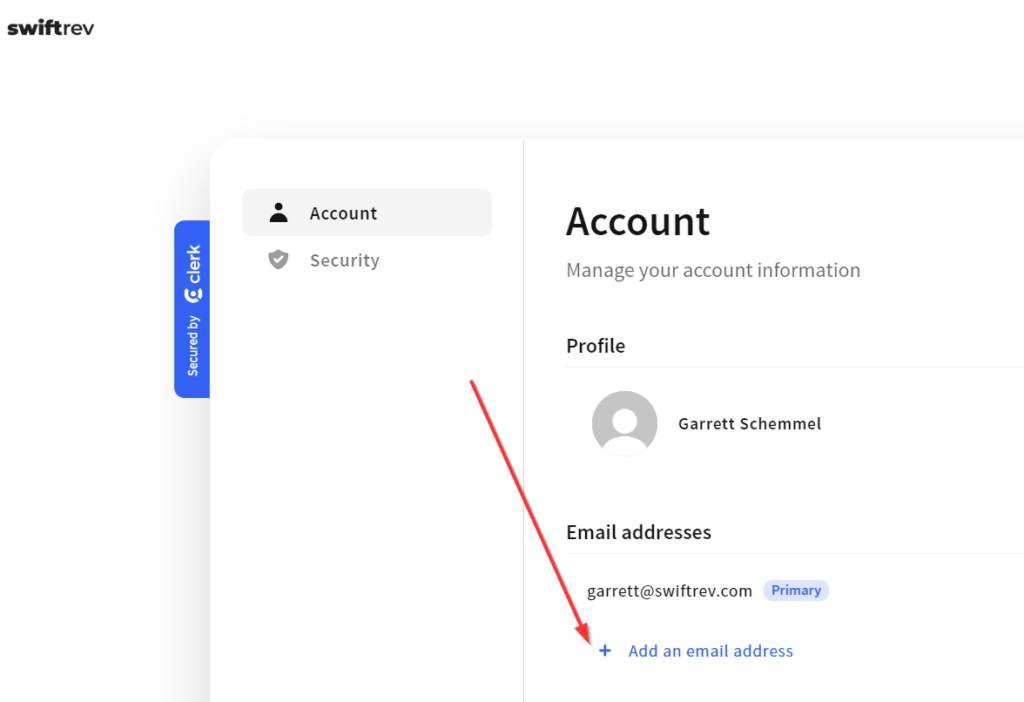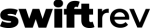Note – this is a feature ideal for editor user types who use our handleit forwarding process.
Are you an editor with more than one email address and you prefer to use our non-brand specific email address (handleit at swiftrev dot com)?
Then you’ll want to use your “Add an email address” function in your profile.
Here’s how to add your second (or third or fourth) email addres:
- log in to SwiftRev at app.swiftrev.com
- In the top right, click on the circle with your initial on it (this links to your My Account features)
- Immediately, you’ll see your email address and a prompt to “Add an email address”. Add them here.
That’s it.