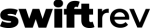Note: this Guide applies to “Editor” users only
Are you an editor on 2 or more brands? Great news – use our brand-specific emails to guide a specific forwarded handleit email to that specific brand (note, you can always use our more general handleit at swiftrev dot com email – it will map your email to the first alphabetically email an editor is attached to).
What’s that email? Here’s how to find it.
- Log in to Swiftrev: app.swiftrev.com or click on “Login” at the top right of www.swiftrev.com
- Go to “Brands” in the left navigation
- You will see a screen similar to what you see below
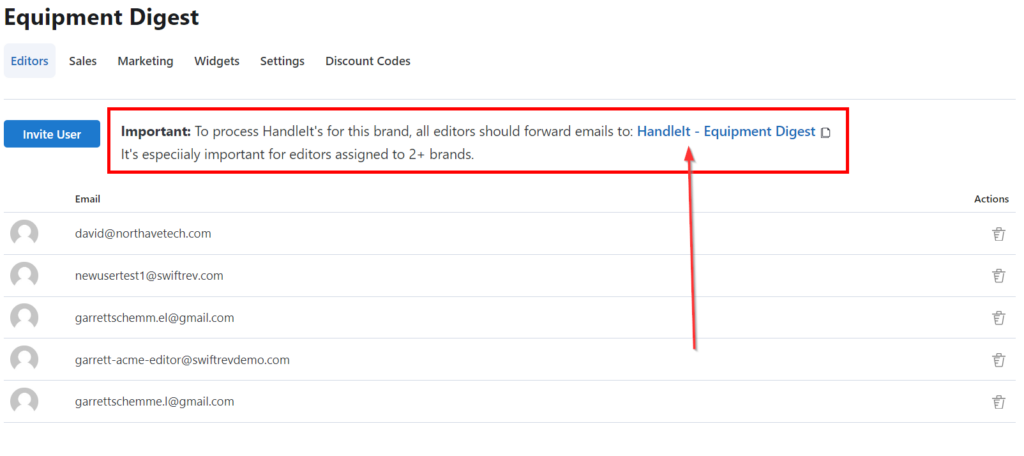
Following the instructions, click on the link to get the brand-specific email address.
Understanding the Email Address
The format of the email address is: “handleit”.”account name”.”brandname”@handleit.swiftrev.com
Let’s use an example:
- Account Name: Acme Media
- Brand Name: Tools News
- Resulting email: handleit.acme-media.tools-news@handleit.swiftrev.com
Make sense? Don’t worry – just copy it from the online interface and use in Outlook, or your email interface of choice.
And great news – use the email once and it will be in your system forever. Going forward, just begin to type the email and it will likely show up after just typing “ha…”.