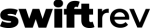In this feature, Admins of an account have the unique capability to see handleit send performance for their brands and their editors.
To Find the Analytics Feature
- In your left navigation, go to “Analytics” (just above the last item, Settings)
- Click on Analytics
- That’s it.
Don’t see the feature? You likely are not an Admin – only they are allowed to access it.
How Should You Use Analytics?
- In terms of frequency, we recommend logging in monthly, although the data is constantly updating – no need to wait until monthly
- Identify overall trends and connect it to revenue trends
- Share the results with individual editors to encourage increased use of handleits