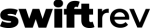Company Interest Level
The Company Interest Level is a key part of the Leads > by Company feature. Here, we will go through the detail of how it is calculated. Here are the four factors that goes into a Company Interest Level, along with their max score: The highest possible Company Interest Level value is 100. Let’s dive […]
Company Leads
Dashboard | Claiming a Company | Company Overview | Company Interest Level | Brands Engaged | Handleits | Paid PR Spend | Contacts | The Company Leads feature is the core of the SwiftRev platform, providing a summary and enriched via of all activity, across all contacts, for one company. In short, it’s the single […]
Recommended email to Discount Code users
Note – this Product Guide assumes you have just created at least one discount code for a user. If you need help creating discount codes, read more here Here’s our recommended email to discount code users: You will need to send this: Why don’t we send an email automatically, on your behalf? The discount code […]
Bulk PR Sales to Marketers (with Template)
Note – this is a guide for Sales users Watch the tutorial (We recommend forwarding to 1 min) Did you know that the average editor receives 150+ press releases per month? And on average, they only cover 1-in-7? With only a 15% success rate, marketers who care about their news, need a path. Enter SwiftRev. […]
Weekly Company Report Email
The Weekly Company Report Email is a critical part of the Leads > by Company feature. For Sales users, they will receive weekly emails summarizing company leads activity for their assigned brands. A screenshot of that email is below. The email subject line uses the format of “# Companies for BRANDNAME”. For example: The email […]
Meeting Request Form – Detail
Note – the Meeting Request Form is a critical part of our Leads feature. Reminder – SwiftRev, in part, nurtures contacts of potential customers (often failed press releases forwarded to us by editors) to convert those to qualified leads for your existing media products. As part of that process, we offer contacts links to a […]
SwiftRev Individual Lead Score – Detail
The SwiftRev Lead Score is a critical part of the Individual Leads feature. Below, we dive into the detail of how the SwiftRev Lead Score is calculated. Note – the SwiftRev Lead Score is available within the Leads > by Individual interface. How to view the SwiftRev Lead Score The SwiftRev Lead Score can be […]
How to Use the “Leads” Feature
Are you a Sales user? If so, this support guide is for you. In this article, we go over the most important feature for you – “Leads”. Our Leads feature is what SwiftRev is all about – unlocking previous audience interest stuck in editors inboxes and making it useable, qualified intelligence to find new customers. […]
How do I get more leads?
So, you’re looking for leads? One of SwiftRev’s biggest features is nurturing contacts towards purchase, that are brought into the platform and turning them into Company Leads. The question is – how do you get more leads? The answer is: have editors forward more press release emails to our platform. So, to increase Lead count, […]
How to add a Sales user
Note – Sales users can be added by Editor users, Admin users and other Sales users. First, Sales users, like all SwiftRev users, are attached to specific brands. For each brand you want a user to have access, you must add them as a user So, make your way to the brand to which you […]