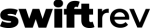How to add an email address alias
Note – this is a feature ideal for editor user types who use our handleit forwarding process. Are you an editor with more than one email address and you prefer to use our non-brand specific email address (handleit at swiftrev dot com)? Then you’ll want to use your “Add an email address” function in your […]
How can you edit a press release?
Note – the following Guide is ideal for Editors and Admins, or anyone that may have received a customer request for a press release edit Why even have edit controls? These controls became available in June 2023, only after seeing real world behavior from hundreds of customers. There are errors that you may see in […]
How to add an Editor user
Note – Editor users can be added by Editor users and Admin users. First, Editor users, like all SwiftRev users, are attached to specific brands. For each brand you want a user to have access, you must add them as a user. So, make your way to the brand to which you want to add […]
Managing Automatic Declines
This guide is for users who have access to SwiftRev Reports – editors and admins. For free submissions, there is an “automatic decline” feature for editorial consideration. It is time-based and contains the following controls and functionality. Main points to understand: How to set up the Automatic Decline Window, at the Account Level Note: you […]
Setting up Nurture – Step 5
This is Step 5 of the Nurture feature – find out more about that feature, here. Reminder – only Admin users can modify the settings for the Nurture feature. The focus of Step 5 is: an Audience deep-dive How to prepare: Total fields to fill: 16 We recommend you prepare your data, especially for Step […]
How to add a Sales user
Note – Sales users can be added by Editor users, Admin users and other Sales users. First, Sales users, like all SwiftRev users, are attached to specific brands. For each brand you want a user to have access, you must add them as a user So, make your way to the brand to which you […]
How to claim, or decline, a press release
Through our Claim or Decline feature – more on the why here – editors can now make clear how they intend to use a proposed press release, helping set expectations with peer editors, as well as making instantly clear to a PR sender if earned media will happen. In the following Guide, we will walk […]
What do free submissions look like to editors?
This support guide is ideal for editor users of the SwiftRev platform. Free Submissions in the SwiftRev platform send press releases to editors but do NOT include display in your brand’s Press Release Channel. SwiftRev has taken care to differentiate free submissions from paid submissions. Here’s how: A different email layout The free submission email […]
Deep Dive – The Weekly “Handle It” Report
So, you’re signed up as a SwiftRev user. One core feature is the handle it email forward, helping editors say “no thanks” to un-newsworthy press releases, quickly and with editorial distance. As a result of that process, successful editors may find themselves sending a large percentage of their press releases to the handle it service, […]
How does SwiftRev classify press releases?
Did you know that SwiftRev automatically classifies the type / subject of each press release submitted? When a new press release is purchased, Swiftrev uses AI to determine what the press release is about. Curious what those types are? See them in detail here.